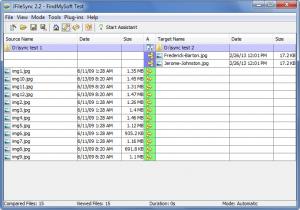jFileSync
2.2
Size: 43.01 Bytes
Downloads: 4296
Platform: Windows (All Versions)
When you have to frequently switch between several desktop computers or from a desktop computer to a laptop, it is important to always have your important files on hand. That is something you can achieve by keeping your important folders in sync. jFileSync was created for this specific purpose. You just need to indicate a pair of directories and the application will ensure the data inside those directories is kept in sync.
jFileSync, as mentioned above, is a Java-based application. This means you need to have Java installed on your machine for the application to work. It also means that jFileSync will work on any platform that Java supports – and as we all now, Java supports all major platforms.
The source directory and the target directory are presented side by side on the application’s interface; they take up the main part of the interface as a matter of fact. Above these two there’s a toolbar with buttons for various functions the application can perform. In the upper left hand corner, where it’s usually located, there’s a File Menu.
An Assistant guides you through the three steps you need to go through to take advantage of the functionally offered by jFileSync:
Step 1 – set up a profile. You will have to pick the source and target directories, name your profile, pick a sync mode, specify which files to exclude, and so on.
Step 2 – compare the two directories to see which data need to be synced.
Step 3 – sync the data.
jFileSync is a free application.
Keep your important data in sync by using the Java-based, free, and user friendly application jFileSync.
Pros
jFileSync is Java-based, so it will work on any platform that supports Java. An Assistant will help you get things started. There are several sync methods to choose from. Keep a pair of directories in sync and thus make sure you always have access to your important data.
Cons
The application has not been updated in quite some time.
jFileSync
2.2
Download
jFileSync Awards

jFileSync Editor’s Review Rating
jFileSync has been reviewed by George Norman on 05 Mar 2013. Based on the user interface, features and complexity, Findmysoft has rated jFileSync 3 out of 5 stars, naming it Very Good